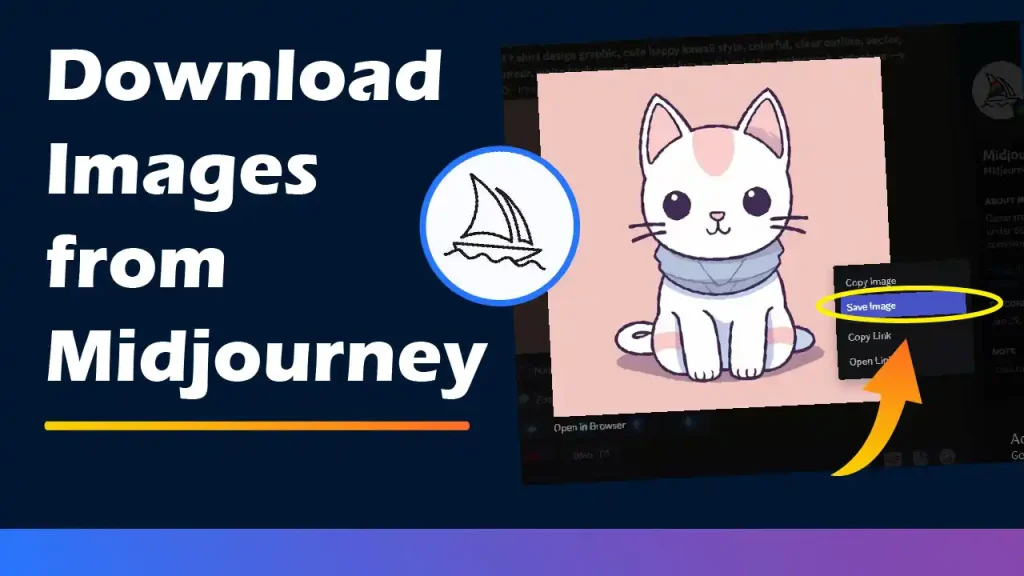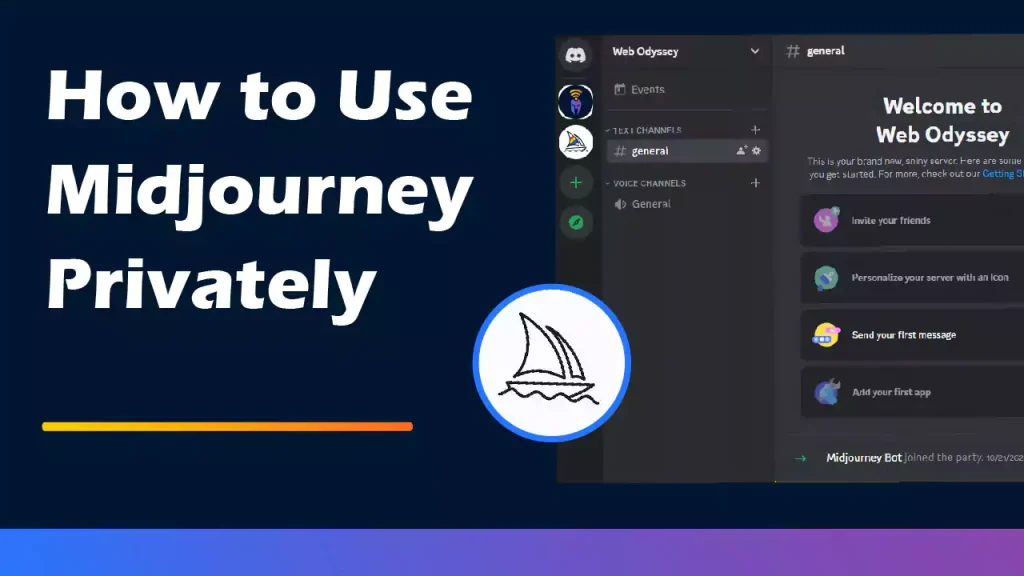If the image dimension is eating you, then don’t worry. Adjusting image size is a bit easier in Midjourney.
In traditional tool-based image editing applications, you must master specific tools to get images with a specific dimension.
But in prompt-based tools like Midjourney, you can do the same by adding a few words to your prompt.
Please bear with us to know everything in detail.
A brief idea about Aspect Ratio
The term aspect ratio defines the height and width of images generated in mid-journey.
Aspect Ratio consists of two numbers separated by a colon. The first is the width ratio, and the second is the height ratio.
So, if we have an aspect ratio of two to one (2:1), the image will be twice as wide as it is tall. The default aspect ratio in mid-journey is one-to-one (1:1), which means the height and width will be equal.
But you can change and set your aspect ratio while writing your prompts.
How do you change or set the Aspect Ratio in Midjourney?
To change the aspect ratio, you need to add “–ar” (dash dash AR) at the end of your prompts, followed by the aspect ratio.
Let’s say you want to generate an image with an aspect ratio of two to three. You need to add “–ar 2:3” at the end of your prompt.
Take a look at the images and the prompts below.

Prompt
cute racoon samurai logo –ar 3:2

Prompt
cute racoon samurai logo –ar 2:3
Important Points to note
However, there are some limits to keep in mind. While MidJourney version 5 and version 5.1 can have any aspect ratio, version 4 can only have up to a two-to-one (2:1) or one-to-two (1:2) ratio.
The default one-to-one ratio (1:1) is commonly used in merchandise. Two to three (2:3) or three to two (3:2) are commonly used for prints and Frames, along with five to four (5:4) and four to five (4:5)
It can depend on phones and TV screens, while (16:9) is common for monitors. It can vary for phone screens. The iPhone 14 screen has a (19.5:9) ratio.
It can also vary for social media. You should use (9:16) for social media stories, (4:5) for Instagram posts and (2:3) for Pinterest Pins.
So, make sure your aspect ratio is correct for your application. If all the above information seems helpful, we recommend you go through the other articles on this site.